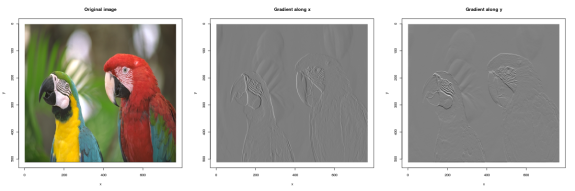The R/Finance 2015 Conference wrapped up last Saturday at UIC. It has been seven years already, but R/Finance still has the magic! - mostly very high quality presentations and the opportunity to interact and talk shop with some of the most accomplished R developers, financial modelers and even a few industry legends such as Emanuel Derman and Blair Hull.
Emanuel Derman led off with a provocative but extraordinary keynote talk. Derman began way out there, somewhere well beyond the left field wall recounting the struggle of Johannes Kepler to formulate his three laws of planetary motion and closed with some practical advice on how to go about the business of financial modeling. Along the way he shared some profound, original thinking in an attempt to provide a theoretical context for evaluating and understanding the limitations of financial models. His argument hinged on making and defending the distinction between theories and models. Theories such as physical theories of Kepler, Newton and Einstein are ontological: they attempt to say something about how the world is. A theory attempts to provide "absolute knowledge of the world". A model, on the other hand, "tells you about what some aspect of the world is like". Theories can be wrong, but they are not the kinds of things you can interrogate with "why" questions.
Models work through analogies and similarities. They compare something we understand to something we don't. Spinoza's Theory of emotions is a theory because it attempts to explain human emotions axiomatically from first principles.
The Black Scholes equation, by contrast, is a model that tries to provide insight through the analogy with Brownian motion. As I understood it, the practical advice from all of this is to avoid the twin traps of attempting to axiomatize financial models as if they directly captured reality, and of believing that analyzing data, no matter how many terabytes you plow through, is a substitute for an educated intuition about how the world is.
The following table lists the remaining talks in alphabetical order by speaker.
| Presentation | Package | Package Location | |
| 1 | Rohit Arora: Inefficiency of Modified VaR and ES | ||
| 2 | Kyle Balkissoon: A Framework for Integrating Portfolio-level Backtesting with Price and Quantity Information | PortFolioAnalytics | |
| 3 | Mark Bennett: Gaussian Mixture Models for Extreme Events | ||
| 4 | Oleg Bondarenko: High-Frequency Trading Invariants for Equity Index Futures | ||
| 5 | Matt Brigida: Markov Regime-Switching (and some State Space) Models in Energy Markets | code for regime switching | GitHub |
| 6 | John Burkett: Portfolio Optimization: Price Predictability, Utility Functions, Computational Methods, and Applications | DEoptim | CRAN |
| 7 | Matthew Clegg: The partialAR Package for Modeling Time Series with both Permanent and Transient Components | partialAR | CRAN |
| 8 | Yuanchu Dang: Credit Default Swaps with R (with Zijie Zhu) | CDS | GitHub |
| 9 | Gergely Daroczi: Network analysis of the Hungarian interbank lending market | ||
| 10 | Sanjiv Das: Efficient Rebalancing of Taxable Portfolios | ||
| 11 | Sanjiv Das: Matrix Metrics: Network-Based Systemic Risk Scoring | ||
| 12 | Emanuel Derman: Understanding the World | ||
| 13 | Matthew Dixon: Risk Decomposition for Fund Managers | ||
| 14 | Matt Dowle: Fast automatic indexing with data.table | data.table | CRAN |
| 15 | Dirk Eddelbuettel: Rblpapi: Connecting R to the data service that shall not be named | Rblpapi | GitHub |
| 16 | Markus Gesmann: Communicating risk - a perspective from an insurer | ||
| 17 | Vincenzo Giordano: Quantifying the Risk and Price Impact of Energy Policy Events on Natural Gas Markets Using R (with Soumya Kalra) | ||
| 18 | Chris Green: Detecting Multivariate Financial Data Outliers using Calibrated Robust Mahalanobis Distances | CerioliOutlierDetection | CRAN |
| 19 | Rohini Grover: The informational role of algorithmic traders in the option market | ||
| 20 | Marius Hofert: Parallel and other simulations in R made easy: An end-to-end study | simsalapar | CRAN |
| 21 | Nicholas James: Efficient Multivariate Analysis of Change Points | ecp | CRAN |
| 22 | Kresimir Kalafatic: Financial network analysis using SWIFT and R | ||
| 23 | Michael Kapler: Follow the Leader - the application of time-lag series analysis to discover leaders in S&P 500 | SIT | other |
| 24 | Ilya Kipnis: Flexible Asset Allocation With Stepwise Correlation Rank | ||
| 25 | Rob Krzyzanowski: Building Better Credit Models through Deployable Analytics in R | ||
| 26 | Bryan Lewis: More thoughts on the SVD and Finance | ||
| 27 | Yujia Liu and Guy Yollin: Fundamental Factor Model DataBrowser using Tableau and R | factorAnalytics | RFORGE |
| 28 | Louis Marascio: An Outsider's Education in Quantitative Trading | ||
| 29 | Doug Martin: Nonparametric vs Parametric Shortfall: What are the Differences? | ||
| 30 | Alexander McNeil: R Tools for Understanding Credit Risk Modelling | ||
| 31 | William Nicholson: Structured Regularization for Large Vector Autoregression | BigVAR | GitHub |
| 32 | Steven Pav: Portfolio Cramer-Rao Bounds (why bad things happen to good quants) | SharpeR | CRAN |
| 33 | Jerzy Pawlowksi: Are High Frequency Traders Prudent and Temperate? | HighFreq | GitHub |
| 34 | Bernhard Pfaff: The sequel of cccp: Solving cone constrained convex programs | cccp | CRAN |
| 35 | Stephen Rush: Information Diffusion in Equity Markets | ||
| 36 | Mark Seligman: The Arborist: a High-Performance Random Forest Implementation | Rborist | CRAN |
| 37 | Majeed Simaan: Global Minimum Variance Portfolio: a Horse Race of Volatilities | ||
| 38 | Anthoney Tsou: Implementation of Quality Minus Junk | qmj | GitHub |
| 39 | Marjan Wauters: Characteristic-based equity portfolios: economic value and dynamic style allocation | ||
| 40 | Hadley Wickham: Data ingest in R | readr | CRAN |
| 41 | Eric Zivot: Price Discovery Share-An Order Invariant Measure of Price Discovery with Application to Exchange-Traded Funds |
I particularly enjoyed Sanjiv Das' talks on Efficient Rebalancing of Taxable Portfolios and Matrix Metrics: Network Based Systemic Risk Scoring, both of which are approachable by non-specialists. Sanjiv became the first person to present two talks at an R/Finance conference, and thus the first person to win one of the best presentation prizes with the judges unwilling to say which of his two presentations secured the award.
Bryan Lewis' talk: More thoughts on the SVD and Finance was also notable for its exposition. Listening to Bryan you can almost fool yourself into believing that you could develop a love for numerical analysis and willingly spend an inordinate amount of your time contemplating the stark elegance of matrix decompositions.
Alexander McNeil's talk: R Tools for Understanding Credit Risk Modeling was a concise and exceptionally coherent tutorial on the subject, an unusual format for a keynote talk, but something that I think will be valued by students when the slides for all of the presentations become available.
Going out on a limb a bit, I offer a few un-researched, but strong impressions of the conference. This year, to a greater extent than I remember in previous years, talks were built around particular packages; talks 5, 7 and 8 for example. Also, it seemed that authors were more comfortable hightlighting and sharing packages that are work in progress; residing not on CRAN but on GitHub, R-Forge and other platforms. This may reflect a larger trend in R culture.
This is the year that cointegration replaced correlation as the operative concept in many models. The quants are way out ahead of the statisticians and data scientists on this one. Follow the money!
Speaking of data scientists: if you are a Random Forests fan do check out Mark Seligman's Rborist package, a high-performance and extensible implementation of the Random Forests algorithm.
Network analysis also seemed to be an essential element of many presentations. Gergely Daróczi's Shiny app for his analysis of the Hungarian interbank lending network is a spectacular example of how interactive graphics can enhance an analysis.
Finally, I'll finish up with some suggested reading in preparation for studying the slides of the presentations when they become available.
Sanjiv Das: Efficient Rebalancing of Taxable Portfolios
Sanjiv Das: Matrix Metrics: Network-based Systematic Risk Scoring
Emanuel Derman: Models.Behaving.Badly
Jurgen A. Doornik and R.J. O'Brien: Numerically Stable Cointegration Analysis (A recommendation from Bryan Lewis)
Arthur Koestler: The Sleepwalkers (I am certain this is the book whose title Derman forgot.)
Alexander J. McNeil and Rudiger Frey: Quantitative Risk Management Concepts, Techniques and Tools
Bernhard Pfaff: Analysis of Integrated and Cointegrated Time Series with R (Use R!)
R-bloggers.com offers daily e-mail updates about R news and tutorials on topics such as: visualization (ggplot2, Boxplots, maps, animation), programming (RStudio, Sweave, LaTeX, SQL, Eclipse, git, hadoop, Web Scraping) statistics (regression, PCA, time series, trading) and more...









![Rendered by QuickLaTeX.com [m/n]](http://i1.wp.com/www.avrahamadler.com/wp-content/ql-cache/quicklatex.com-fd327203e6450bd1b185ead8819b0f69_l3.png?resize=42%2C18)






![Rendered by QuickLaTeX.com \[ \sum_{k=1}^\infty -1^{k+1}\frac {x^k}{k} = x - \frac{1}{2}x^2 + \frac{1}{3}x^3 - \frac{1}{4}x^4 + \frac{1}{5}x^5 - \frac{1}{6}x^6\ldots \]](http://i2.wp.com/www.avrahamadler.com/wp-content/ql-cache/quicklatex.com-3f0dfbeb2756d35a2e1fd08e28116319_l3.png?resize=417%2C51)