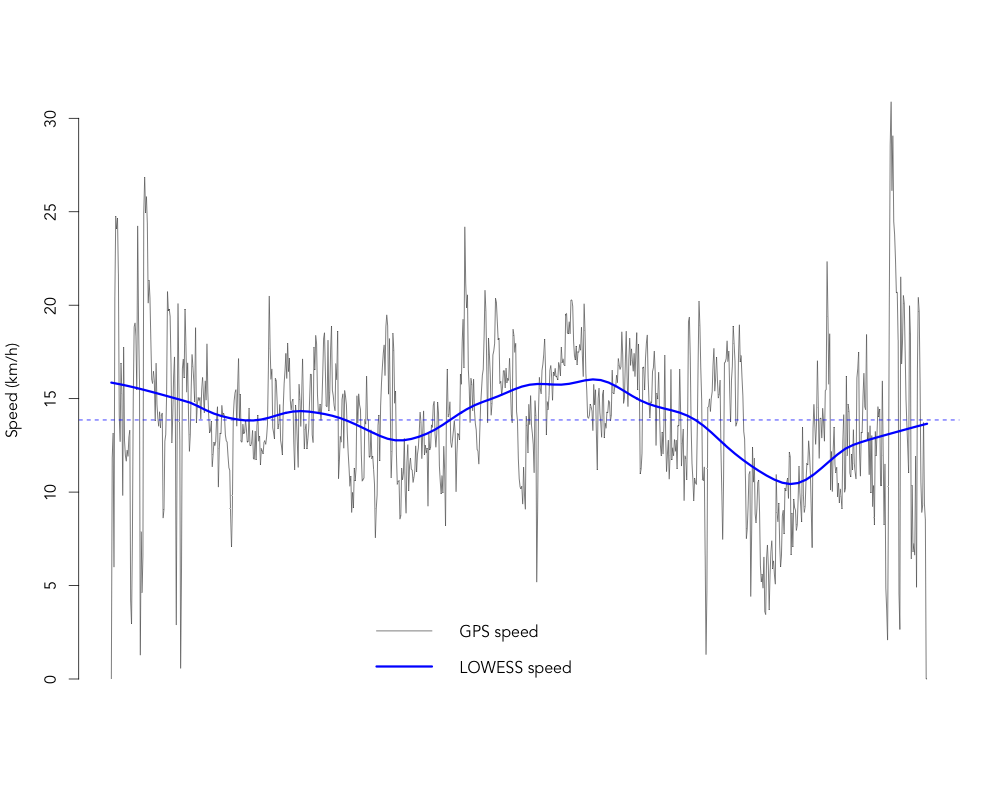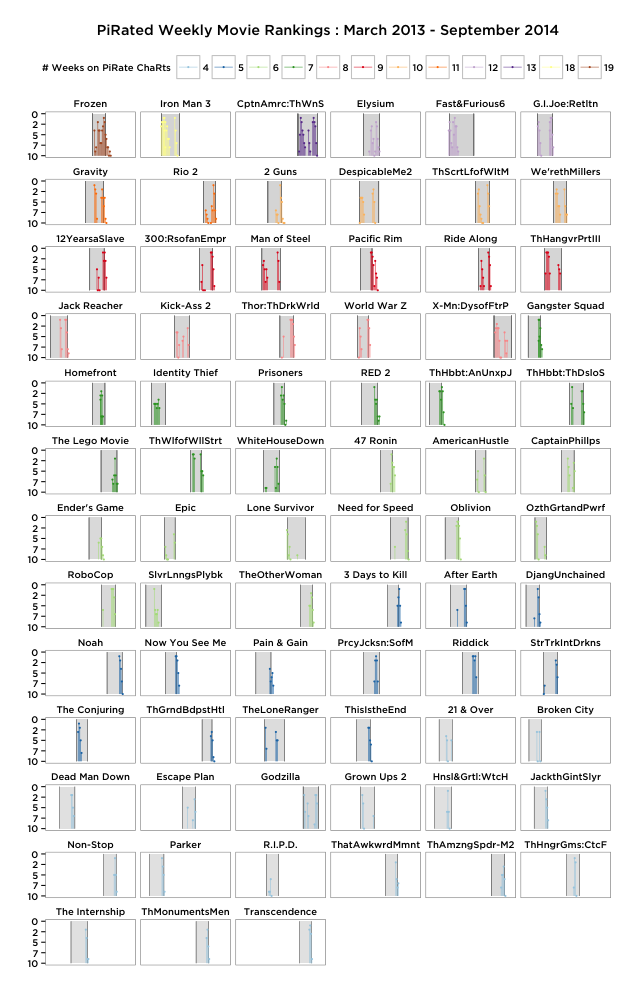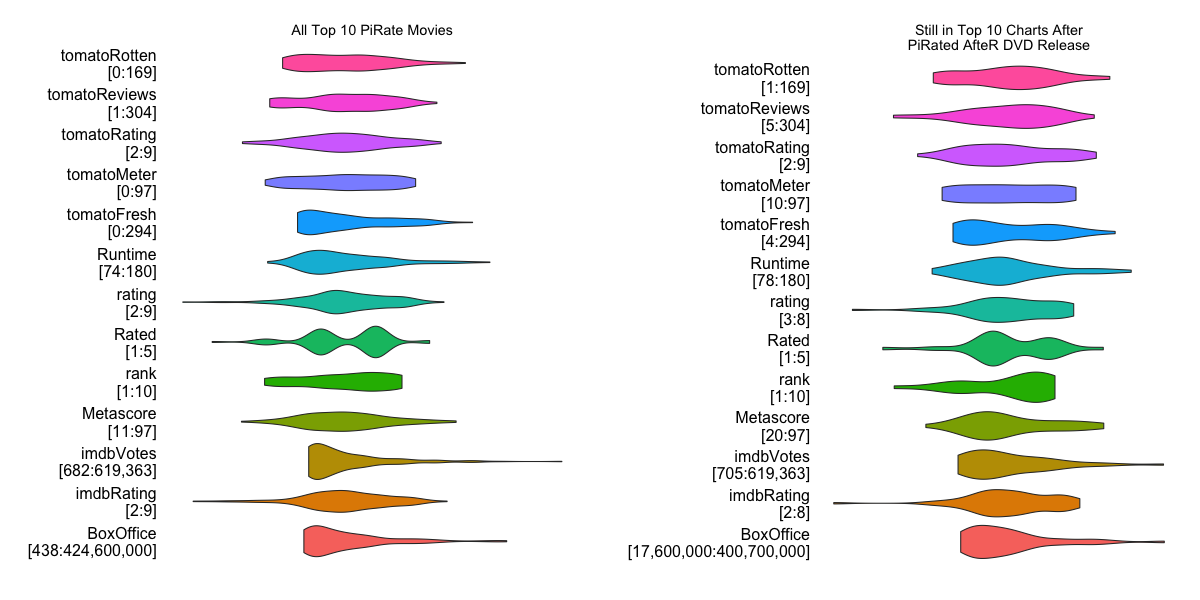I burned through all of my extra lives in a matter of minutes, and my two least-favorite words appeared on the screen: GAME OVER (Ernest Cline, Ready Player One)
Inspired by the book I read this summer and by this previous post, I decided to draw these aliens:
![Invader1]()
![Invader3]()
![Invader4]()
![Invader2]()
Do not miss to check this indispensable document to choose your favorite colors:
require("ggplot2")
require("reshape")
mars1=matrix(c(0,0,0,0,0,0,0,0,0,0,0,0,
0,0,0,1,0,0,0,0,1,0,0,0,
0,0,0,0,1,0,0,1,0,0,0,0,
0,0,0,1,1,1,1,1,1,0,0,0,
0,0,1,1,0,1,1,0,1,1,0,0,
0,1,1,1,1,1,1,1,1,1,1,0,
0,1,1,1,1,1,1,1,1,1,1,0,
0,1,1,1,1,1,1,1,1,1,1,0,
0,1,1,1,1,1,1,1,1,1,1,0,
0,1,0,1,0,0,0,0,1,0,1,0,
0,1,0,0,1,0,0,1,0,0,1,0,
0,0,0,0,0,0,0,0,0,0,0,0), nrow=12, byrow = TRUE)
mars2=matrix(c(0,0,0,0,0,0,0,0,0,0,0,0,
0,0,0,0,0,1,1,0,0,0,0,0,
0,0,0,0,1,1,1,1,0,0,0,0,
0,0,0,1,1,1,1,1,1,0,0,0,
0,0,1,1,0,1,1,0,1,1,0,0,
0,1,1,1,1,1,1,1,1,1,1,0,
0,1,1,1,1,1,1,1,1,1,1,0,
0,0,0,0,1,0,0,1,0,0,0,0,
0,0,0,1,0,1,1,0,1,0,0,0,
0,0,1,0,1,0,0,1,0,1,0,0,
0,1,0,1,0,0,0,0,1,0,1,0,
0,0,0,0,0,0,0,0,0,0,0,0), nrow=12, byrow = TRUE)
mars3=matrix(c(0,0,0,0,0,0,0,0,0,0,0,0,
0,0,0,0,1,0,0,1,0,0,0,0,
0,0,0,1,0,0,0,0,1,0,0,0,
0,0,0,1,1,1,1,1,1,0,0,0,
0,0,1,1,0,1,1,0,1,1,0,0,
0,1,1,1,1,1,1,1,1,1,1,0,
0,1,1,1,1,1,1,1,1,1,1,0,
0,1,1,1,1,1,1,1,1,1,1,0,
0,1,0,1,0,0,0,0,1,0,1,0,
0,1,0,0,1,1,1,1,0,0,1,0,
0,0,0,0,1,0,0,1,0,0,0,0,
0,0,0,0,0,0,0,0,0,0,0,0), nrow=12, byrow = TRUE)
mars4=matrix(c(0,0,0,0,0,0,0,0,0,0,0,0,
0,0,0,0,0,1,1,0,0,0,0,0,
0,0,0,0,1,1,1,1,0,0,0,0,
0,0,0,1,1,1,1,1,1,0,0,0,
0,0,1,1,0,1,1,0,1,1,0,0,
0,1,1,1,1,1,1,1,1,1,1,0,
0,1,1,1,1,1,1,1,1,1,1,0,
0,1,0,0,1,0,0,1,0,0,1,0,
0,0,0,1,0,0,0,0,1,0,0,0,
0,0,0,0,1,0,0,1,0,0,0,0,
0,0,0,1,0,0,0,0,1,0,0,0,
0,0,0,0,0,0,0,0,0,0,0,0), nrow=12, byrow = TRUE)
opt=theme(legend.position="none",
panel.background = element_blank(),
panel.grid = element_blank(),
axis.ticks = element_blank(),
axis.title = element_blank(),
axis.text = element_blank())
p1=ggplot(melt(mars1), aes(x=X2, y=X1))+geom_tile(aes(fill=jitter(value, amount=.1)), colour="gray65", lwd=.025)+
scale_fill_gradientn(colours = c("chartreuse", "navy"))+scale_y_reverse()+opt
p2=ggplot(melt(mars2), aes(x=X2, y=X1))+geom_tile(aes(fill=jitter(value, amount=.1)), colour="gray65", lwd=.025)+
scale_fill_gradientn(colours = c("olivedrab1", "magenta4"))+scale_y_reverse()+opt
p3=ggplot(melt(mars3), aes(x=X2, y=X1))+geom_tile(aes(fill=jitter(value, amount=.1)), colour="gray65", lwd=.025)+
scale_fill_gradientn(colours = c("violetred4", "yellow"))+scale_y_reverse()+opt
p4=ggplot(melt(mars4), aes(x=X2, y=X1))+geom_tile(aes(fill=jitter(value, amount=.1)), colour="gray65", lwd=.025)+
scale_fill_gradientn(colours = c("tomato4", "lawngreen"))+scale_y_reverse()+opt
![]()
![]()
To
leave a comment for the author, please follow the link and comment on his blog:
Ripples.
R-bloggers.com offers
daily e-mail updates about
R news and
tutorials on topics such as: visualization (
ggplot2,
Boxplots,
maps,
animation), programming (
RStudio,
Sweave,
LaTeX,
SQL,
Eclipse,
git,
hadoop,
Web Scraping) statistics (
regression,
PCA,
time series,
trading) and more...
 exceeds
exceeds  , I write a short function (replicated here) that will use simulation from the Dirichlet distributions to compute the posterior probability that "No" exceeds "Yes" shown in the lovely chart below.
, I write a short function (replicated here) that will use simulation from the Dirichlet distributions to compute the posterior probability that "No" exceeds "Yes" shown in the lovely chart below.